
Reading books is one of the most rewarding activities that can be done on a mobile device. With so many apps out there, it can be difficult to decide which ones are the best for reading books. To help narrow down the choices, here are the top five best apps for reading books.
Kindle
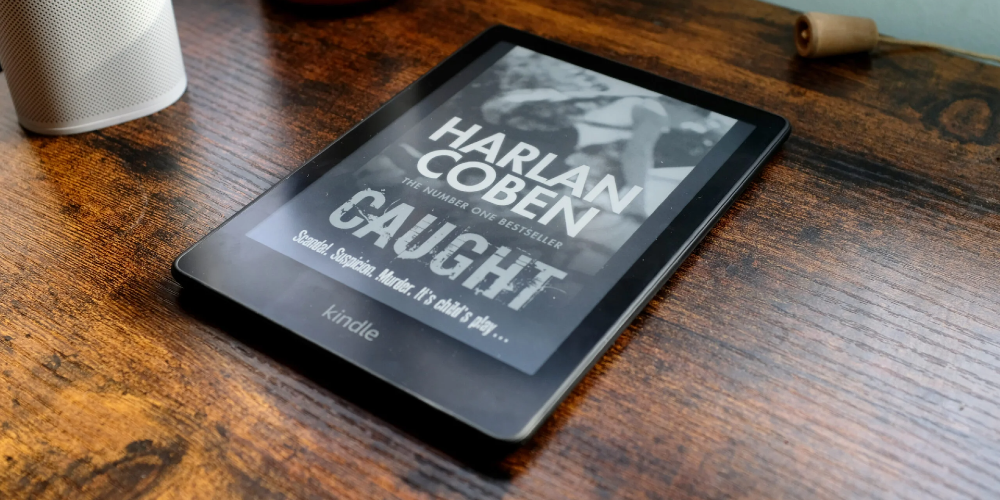
The first app on our list is Kindle. The Kindle App is an e-reader app developed by Amazon for use on mobile phones, tablets, and other devices. It is available on Android and iOS platforms and allows users to read books, magazines, newspapers, and other digital content.
The Kindle App offers a convenient and easy way to read digital content. The app has a user-friendly design and allows users to customize the reading experience with features like fonts, themes, and night mode. It also offers features like bookmarks, highlights, and notes, which make it easy to keep track of one’s reading progress. Additionally, the app offers a variety of other features like word lookup, dictionary, and translation.
The Kindle App is a great way to reach out to a wider audience. It provides a platform for publishers to distribute their content to a larger group of readers. The app also allows publishers to track readers’ reading habits, which can be used to target specific readers and create more personalized content.
From a technical perspective, the Kindle App is a well-designed and powerful app. It is optimized for mobile devices and offers a fast and responsive experience. It also offers features like offline reading, which allows users to read their content even when they are not connected to the internet.
iBooks
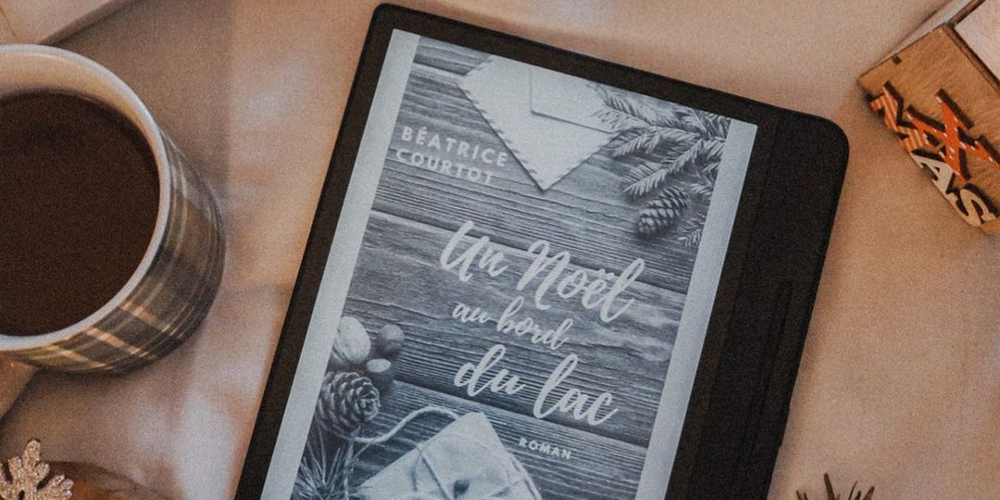
Second, we have iBooks. The iBooks app is a revolutionary way to read and purchase books for your iOS device. It allows people to access a huge library of books and magazines, as well as purchase new ones directly from their devices. With the iBooks app, readers can enjoy a wide range of books, including bestsellers, classics, and even textbooks.
The iBooks app is a great way to access a large selection of books. It offers a great reading experience with a variety of features, such as a night mode to make it easier to read in the dark, the ability to make notes and highlight text, and the ability to bookmark pages. In addition, the app's intuitive user interface makes it easy to find and purchase books.
From an author's perspective, the iBooks app can be a great platform for discovering and promoting new books. Authors can submit their books to the iBooks store, which makes them available to a large number of readers. The iBooks store also offers promotional tools that authors can use to reach a wider audience.
Kobo
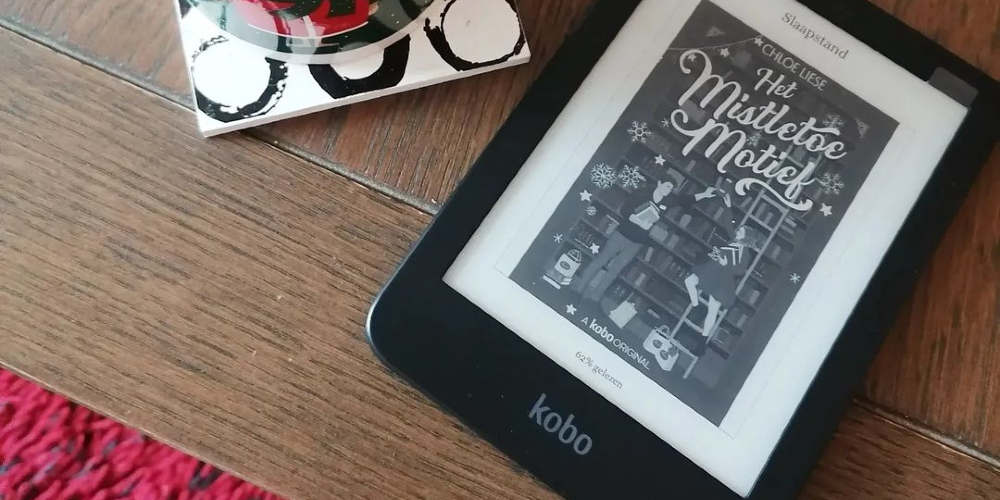
Third, we have Kobo. Kobo is an e-reader application that provides users with a vast selection of books to read. It is available on both mobile and web platforms, making it the perfect choice for those who want to read their favorite books on the go. The Kobo app features a wide selection of genres, from fiction to non-fiction and from biographies to cookbooks. It also offers exclusive deals, daily picks, and personalized recommendations, so users can discover new books that they may enjoy.
Kobo also has a wide range of features that make it a great choice for readers of all levels. It includes a built-in dictionary and thesaurus, allowing users to quickly look up unfamiliar words while they’re reading. The app has a “night mode” that reduces the brightness of the screen and the background noise, making it easier to read on the go. Furthermore, Kobo provides users with access to exclusive content that may not be available elsewhere, such as exclusive e-books, audiobooks, and podcasts.
One of the most exciting features of the Kobo app is its ability to sync across multiple devices. This means readers can easily switch between devices and pick up where they left off in their book, ensuring that they never miss a beat. Additionally, Kobo has an array of personalization options, such as font size and background color, that allow readers to adjust the app to their own preferences.
Kobo is also an incredibly convenient way to store and manage your library. It allows users to download and store their books in the cloud, meaning they don’t need to worry about losing physical copies of their favorite books.
In addition to its features, Kobo also has a library of books that is constantly growing. It offers a wide selection of both new and classic releases, as well as free eBooks from independent authors. This makes it easy for readers to find something that suits their interests and reading level. Additionally, Kobo also has a loyalty program that rewards readers for their purchases. This makes it easy for users to save money and get the most out of their reading experience.
Scribd
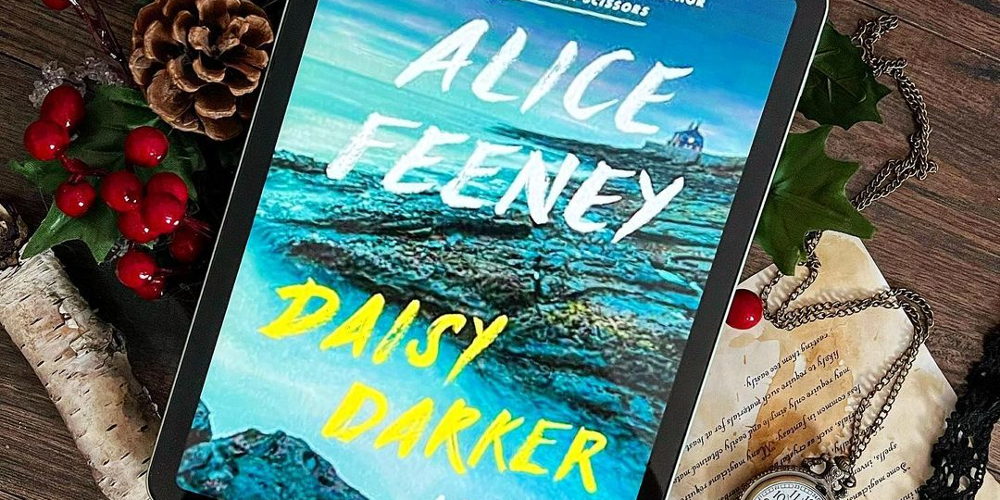
Fourth, we have Scribd. Scribd is an application that has revolutionized the way people access and share information. The application has been around since 2007, and since then, it has become an invaluable tool for people from all walks of life. It provides users with access to millions of books, audiobooks, magazines, documents, and more, all in one easy-to-use platform.
It has a vast library of books, magazines, and other materials available for users to browse, search, and read. The app also provides users with the ability to highlight and take notes while they are reading, making it a great tool for students and professionals alike. Additionally, Scribd also offers users the option to purchase e-books, audiobooks, and other materials at discounted rates. It also has a range of additional features, such as automated document previews, which make it even easier to share documents.
It allows publishers to upload their books, documents, and other materials to the platform and then make them available to users from all over the world. This makes it much easier for publishers to reach a larger audience and expand their reach.
Nook
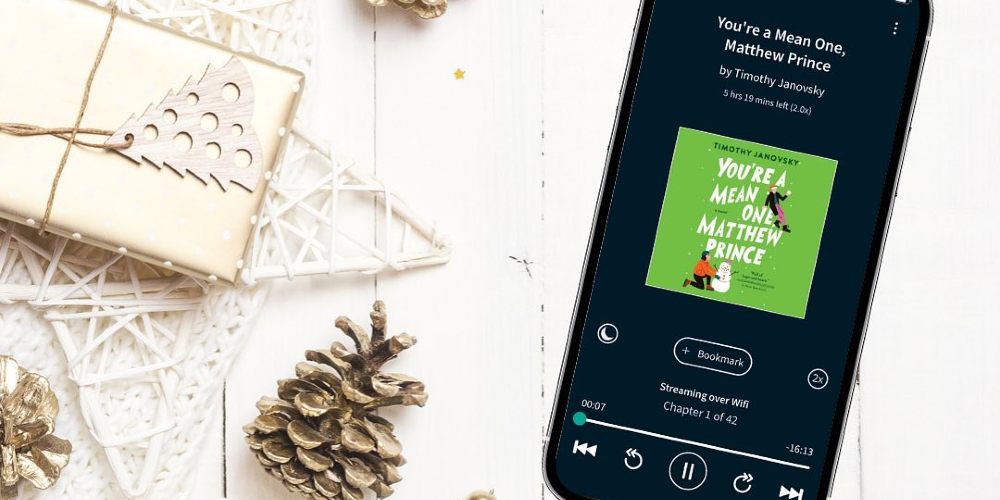
Finally, we have Nook. The Nook application is quickly becoming one of the most popular e-reader applications on the market. Developed by Barnes & Noble, the Nook application provides users with a wealth of reading material, including magazines, newspapers, books, and even audiobooks. In addition to its impressive library, the application also offers a variety of features designed to enhance the reading experience.
The Nook application is incredibly easy to use. The interface is highly intuitive, allowing users to quickly find the titles that they are looking for. The application also offers a wide range of customization options, allowing readers to tailor their experience to their liking. For instance, users can adjust the font size and page layout, as well as bookmark their favorite pages, and even access a built-in dictionary.
The Nook App has a great selection of books and magazines, ranging from bestsellers to classic works. With the Nook App, users can easily search for titles and authors, as well as browse through categories such as fiction, non-fiction, biographies, and more. Also, the Nook App offers a library of free eBooks, so users can sample different titles before they decide to buy anything.
The Nook App also has a variety of features designed to make reading a great experience. Users can add notes and highlights to books and share passages with friends and family. In addition, the Nook App also offers a night mode for easier reading in dimly lit environments.
For users looking for a great way to read the latest books and magazines on their mobile devices, the Nook App is an excellent choice. With its selection of titles, features, and convenience, it’s no wonder that the Nook App is one of the most popular eBook readers on the market.
These are the top five best apps for reading books. Each offers its own unique features, so it’s up to the reader to decide which one is the best fit for them. Whether you’re looking for a large selection of books, social integration, or just an easy-to-use interface, these apps have something for everyone.







Leave a comment
Your comment is awaiting moderation. We save your draft here
0 Comments